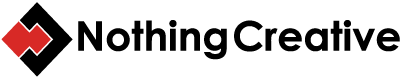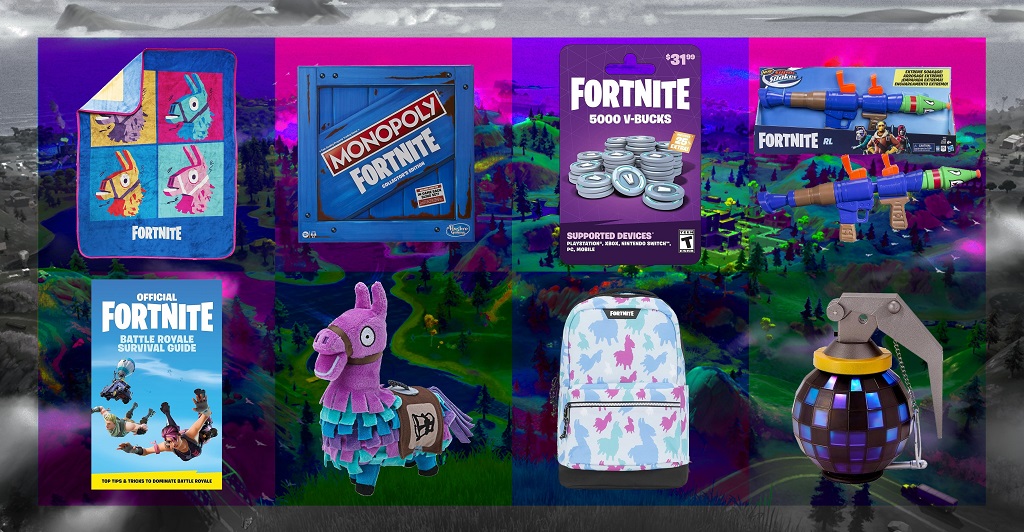Fortnite, the immensely popular battle royale game, offers players the exciting opportunity to gift in-game items to their friends. Whether it’s a stylish skin, a quirky emote, or a powerful weapon, gifting in Fortnite is a great way to show your appreciation and enhance the gaming experience for your friends.
This guide will walk you through the step-by-step process of gifting in Fortnite, ensuring a smooth and enjoyable experience for both the giver and the receiver.
Prerequisites for Gifting in Fortnite
Before you dive into the gifting process, there are a few prerequisites to ensure a seamless experience:
- Two-Factor Authentication (2FA):
- Enabling 2FA adds an extra layer of security to your Epic Games account.
- It’s a mandatory requirement for gifting in Fortnite.
- To enable 2FA, follow the instructions provided by Epic Games.
- Valid Payment Method:
- You need a valid payment method linked to your Epic Games account.
- This is essential for purchasing the gift item.
- Friendship Status:
- You must be friends with the recipient on your Epic Games friend list.
- Ensure that you’ve been friends for at least 48 hours to be eligible for gifting.
Read More Also: The Essential Role of Delivery Timelines in Global Construction Efficiency
Step-by-Step Guide to Gifting in Fortnite
- Launch Fortnite:
- Open Fortnite on your preferred platform (PC, console, or mobile).
- Navigate to the Item Shop:
- Once the game loads, select the “Item Shop” tab from the main menu.
- This is where you’ll find the latest cosmetic items available for purchase.
- Select the Gift Item:
- Browse through the available items and choose the one you want to gift.
- Consider your friend’s preferences and choose an item that they’ll appreciate.
- Select “Gift”:
- Once you’ve chosen the item, select the “Gift” option instead of “Buy.”
- This will initiate the gifting process.
- Choose a Recipient:
- From your friend list, select the recipient of the gift.
- Double-check the name to ensure you’ve chosen the correct person.
- Add a Personalized Message (Optional):
- You have the option to add a personalized message to your gift.
- This is a great way to add a personal touch and make the gift even more special.
- Confirm Your Purchase:
- Review the details of your gift, including the recipient, item, and any message.
- Once you’re satisfied, confirm your purchase.
- Gift Sent:
- Your friend will receive a notification about the gift.
- They can claim the gift by logging into their Fortnite account.
Additional Tips for Gifting in Fortnite
- Consider Your Friend’s Preferences: Choose a gift that aligns with their interests and playstyle.
- Be Mindful of Platform Compatibility: Ensure that the gift item is compatible with the recipient’s platform.
- Check Gift Limits: There may be limitations on the number of gifts you can send in a specific timeframe.
- Be Patient: It may take some time for the gift to be delivered to the recipient’s account.
- Enjoy the Gifting Experience: Gifting in Fortnite is a fun and rewarding way to connect with your friends and enhance your gaming experience.
FAQ (Frequently Asked Questions)
Q: Can I gift V-Bucks directly to a friend? A: No, you cannot directly gift V-Bucks to a friend. V-Bucks can only be purchased for your own account.
Q: Can I gift items from my inventory? A: No, you can only gift items that are available for purchase in the Item Shop.
Q: What happens if the recipient doesn’t claim the gift? A: If the recipient doesn’t claim the gift within a certain period, it will expire, and you won’t be able to recover it.
Q: Can I gift multiple items to the same friend at once? A: Yes, you can gift multiple items to the same friend in a single transaction.
Q: What if I make a mistake while gifting? A: Unfortunately, there’s no way to undo a gift once it’s sent.
Conclusion
Gifting in Fortnite is a simple yet thoughtful gesture that can bring joy to your friends and strengthen your gaming community. By following the steps outlined in this guide, you can easily send gifts to your friends and spread the fun of Fortnite.
Remember to consider your friend’s preferences, enable 2FA, and have a valid payment method ready. With these tips, you’ll be well-equipped to gift in Fortnite and create lasting memories with your friends.