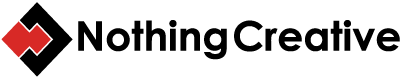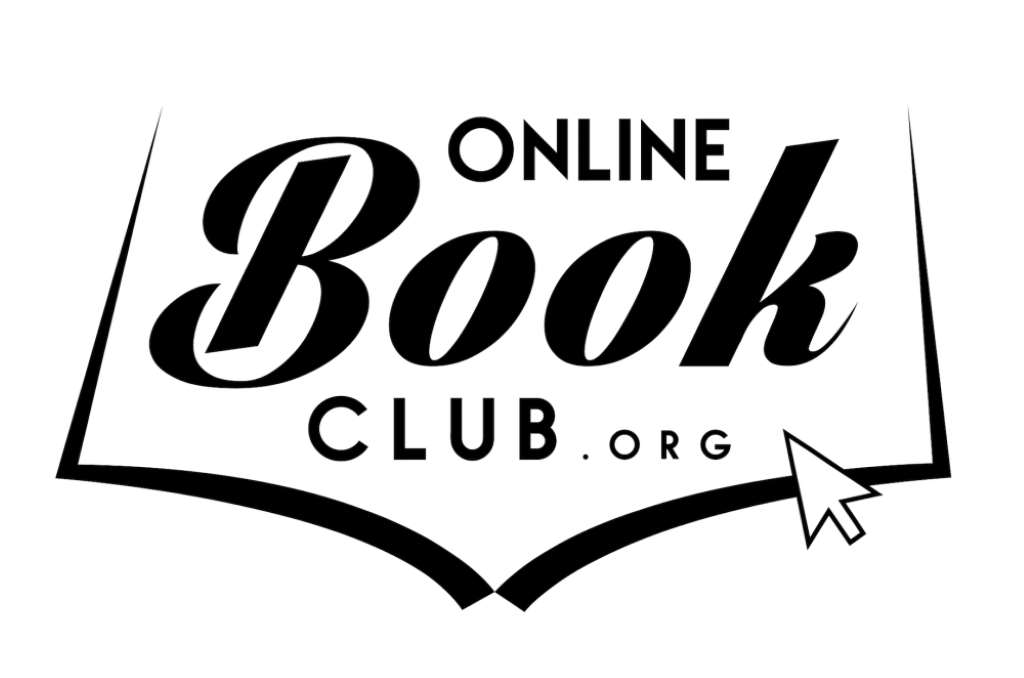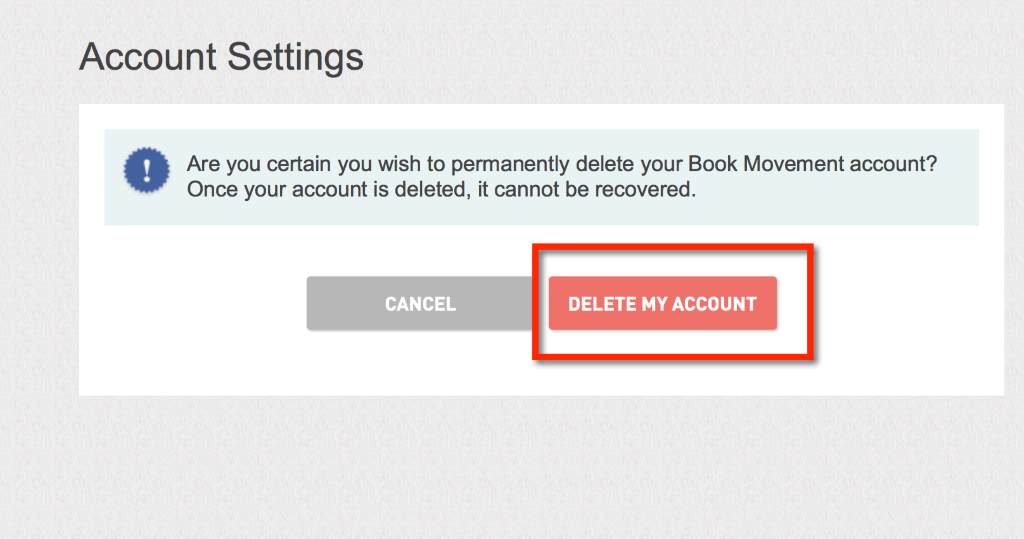Online book clubs offer a wonderful way to connect with fellow readers, discover new books, and engage in literary discussions. However, there may come a time when you decide to move on. Maybe the club’s focus has changed, you’re facing a time crunch, or you simply want a fresh start. Whatever the reason, deleting your online book club account should be as easy as joining it – although, unfortunately, that isn’t always the case.
This article aims to guide you through the process while highlighting potential roadblocks and providing clear solutions.
Understanding Your Options
Before jumping into deletion, it’s important to understand the different ways your account might be handled by the book club platform:
- Full Deletion: This is the ideal scenario. Your account, along with all associated data (reading history, reviews, forum posts) are permanently removed from the platform.
- Deactivation: Your account becomes inactive and invisible to other users. Your data may be retained by the platform, but you’re no longer able to use the service.
- Hibernation: A less common option where your account becomes dormant. Some platforms may allow you to reactivate at a later date.
Step-by-Step Guide to Deleting Your Account
- Locate Account Settings: Most websites place account settings sections within your profile area. Look for labels like:
- “Settings”
- “Account”
- “Privacy”
- “My Profile”
- Search for Deletion/Deactivation Options: Carefully scan the settings for any terms related to account closure:
- “Delete Account”
- “Deactivate Account”
- “Close Account”
- “Cancel Membership”
- Follow the Platform’s Instructions: The steps involved in deleting your account will vary across book club websites. Some may have a simple one-click process, while others might require you to confirm your decision or fill out a form.
- Contacting Customer Support: If you can’t find the deletion option within your settings, don’t despair. Check the following:
- FAQ/Help Section: The platform may have a dedicated FAQ (Frequently Asked Questions) page for account deletion.
- Contact Form: Many online book clubs have a “Contact Us” form on their website. Use this to directly ask for directions to delete your account.
- Email Support: Find the book club’s customer support email address and make your request.
Common Obstacles and Troubleshooting
Here are common issues you may encounter and how to work around them:
- No Clear Deletion Option: Some platforms deliberately make account deletion difficult to discourage users from leaving. If this is the case, be persistent with your requests to customer service. Express your desire to have your data removed under privacy laws like the GDPR (for European residents) or CCPA (for California residents).
- Pending Reviews or Activities: Some book clubs might prevent you from deleting your account if you have unfinished business, such as pending book reviews. Finish or withdraw outstanding commitments before attempting deletion again.
- Subscription Fees: If your book club membership is tied to a subscription, ensure you cancel the subscription first before requesting account deletion. Failure to do so might result in ongoing charges.
Important Considerations Before Deleting
- Export Your Data: If the option exists, consider downloading or exporting your book club data prior to deletion. This might include your reading lists, reviews, and forum discussions.
- Alternative to Full Deletion: If you’re unsure about permanently deleting your account, look into deactivation or hibernation options (if the platform offers them). This gives you the flexibility to reactivate later.
Additional Tips
- Be Polite but Firm: When corresponding with customer support, maintain a courteous tone but be clear about your desire for complete data removal.
- Document Your Interactions: Keep records of emails, support tickets, and dates to reference them if needed.
Remember, you have the right to control your online presence and data. By following this guide and asserting your wishes, you can successfully delete your online book club account and move on to your next chapter.