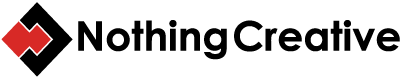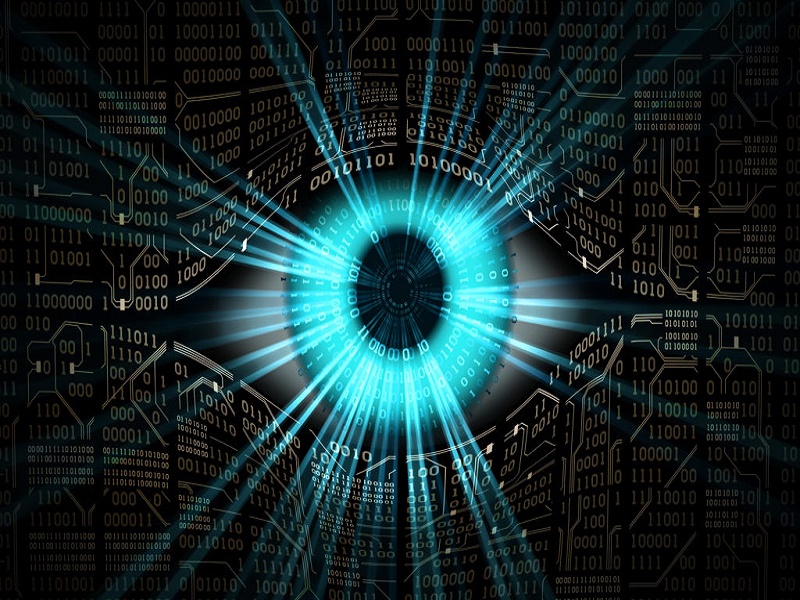” Small and medium enterprises represent more than 90% of the business network in usa and are the main source of job creation. The use of the computer, as well as the connection to the Internet and mobile telephony is universal among SMEs, which means that they are exposed to cybercrime and, therefore, must take measures to deal with possible cyber attacks that seek to steal their confidential information or harm them to benefit the competition “, explains Pablo Teijeira, the general director of Sophos Iberia.
These cybersecurity measures for SMEs that Sophos proposes are the following:
Do not be fooled Do not give confidential information.
The requests of confidential information of the companies through emails or calls are increasingly frequent. Cybercriminals are usually very convincing and can pose as members of computer assistance companies to access private information of SMEs.
Do not use a computer without antivirus.
If you access confidential information from a computer that does not have an antivirus system, you put your company at risk. Some malicious software allow access to the system and spy on the movements of SMEs.
If the computer you are going to use does not have all the security measures , do not access corporate or confidential information.
Do not leave confidential information on your desk.
Although it may sound strange, the confidential information of your company should not be on your desk.
Anyone who visits can have a look and have access to documentation that should be kept private.
Use blocking keys on your computer and mobile phone.
When you are not using your computer or smartphone keep them safe with a security key. Your work and confidential documents must be in a safe place.
Be alert and report on any suspicious activity.
Not all suspicious activities are obvious. Today we meet many people through social networks, and some scammers take advantage of this new way of socializing to get in touch with those responsible for business.
We must be alert of people we do not know and ask us for something, especially if this happens on the Internet.
A good password can protect your confidential information and your devices.
Nobody is free to lose a device and with it all the confidential information it contains.
Therefore, it is advisable to use security passwords that protect folders containing confidential information, as well as USB, smartphones and computers.
Use passwords that are difficult to guess.
Using obvious passwords like ” 1234″, “1111”, “5555” or obvious sequences of keyboard characters like “qwerty” or “asdfg” is the same as giving your house keys to a cybercriminal.
By creating a difficult-to-guess password, including uppercase or lowercase letters, numbers and even punctuation, this makes it difficult to access confidential information.
You have to try to use different passwords for each web page and computer. So, if someone hacks your account, the rest of your keys will be protected.
Be cautious and suspicious of suspicious emails and links.
One of the most common objectives of hackers is the lists of emails of companies. One of the most popular of recent times is that of Toshiba, when a group of hackers attacked its headquarters and stole 7,520 emails, telephones and customer passwords.
Keep in mind that e-mails are highly valued by cybercriminals, because it allows them to create false emails from accounts of real people.
So when you receive a suspicious email from people you do not know, what you have to do is erase it.
Do not connect to unauthorized devices.
Never connect to personal devices such as USBs, MP3 or mobile phones without company authorization.
Some devices can infect the system with a malicious virus. These computers can have a code that is waiting for it to connect to a company computer to activate a virus.
Do not install unauthorized programs on the work computer.
Malicious applications are passed through game programs, tools or even as antivirus to access information from SMEs or infect the system with a virus.
Before downloading any program on your company computer, think about the consequences. “